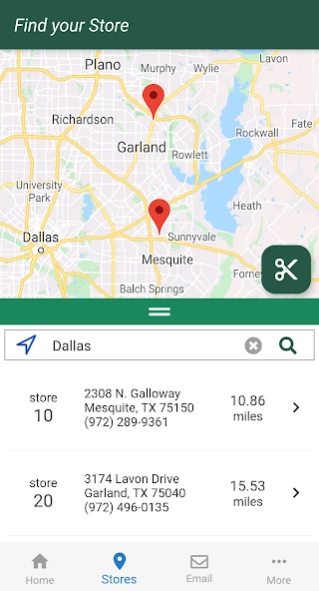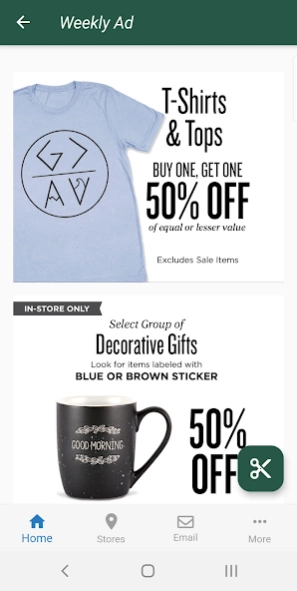Mardel 2.0.6
Continue to app
Free Version
Publisher Description
Mardel - Christian & Education products are now available at your fingertips
Christian & Education products are now available at your fingertips every time you open the Mardel App! Download the Mardel App to browse the weekly ad, locate stores near you, grab the current coupon available in-store or online and more.
Mardel Christian & Education is a faith-based company dedicated to renewing minds and transforming lives through the products we sell and the ministries we support. To this end, we provide a large selection of Bibles, books, movies, gifts, music, kid products, apparel, church and educational supplies, and homeschool curriculum.
We offer quality products at great prices on Mardel.com and across our 35 stores located in the central region of the United States. Our products share truth, teach knowledge, offer encouragement, inspire worship, and bring joy--fulfilling the vision of Mardel to make a difference and give hope.
We are a resource center equipping the whole person--specializing in the provision of all your spiritual and intellectual needs.
About Mardel
Mardel is a free app for Android published in the Office Suites & Tools list of apps, part of Business.
The company that develops Mardel is Mardel, Inc. The latest version released by its developer is 2.0.6.
To install Mardel on your Android device, just click the green Continue To App button above to start the installation process. The app is listed on our website since 2022-03-08 and was downloaded 1 times. We have already checked if the download link is safe, however for your own protection we recommend that you scan the downloaded app with your antivirus. Your antivirus may detect the Mardel as malware as malware if the download link to com.mardel.smartphoneApp is broken.
How to install Mardel on your Android device:
- Click on the Continue To App button on our website. This will redirect you to Google Play.
- Once the Mardel is shown in the Google Play listing of your Android device, you can start its download and installation. Tap on the Install button located below the search bar and to the right of the app icon.
- A pop-up window with the permissions required by Mardel will be shown. Click on Accept to continue the process.
- Mardel will be downloaded onto your device, displaying a progress. Once the download completes, the installation will start and you'll get a notification after the installation is finished.